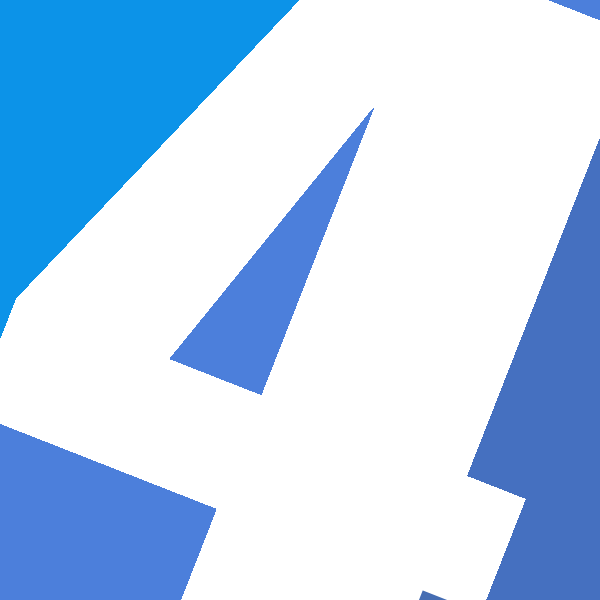I speak to a lot of users that are reluctant to store their documents in Teams because they are afraid their colleagues will make changes to “their” documents. Mostly they see the advantages of working within Teams, but they have a major concern:
How do I prevent my colleagues to make changes to my documents?
We should want to share
Usually I try to encourage an “open, unless” mentality as their permission model. Mostly because these are not “my” documents, but “ours”. We do work together as a company to achieve a common goal.
Keeping that in mind, we should provide our colleagues with as much information as possible. However it is rather difficult to guess upfront when a document might be used, and by whom.
Different sites for different purpose
That’s why I advise to work with different Sites for different purposes. Work within a Team while creating en editing documents. And then publish them to a Communication Site for the general public to consume (with read permissions). This way, only your Team can modify the document.
Having had this talk now multiple time, I realized that when they ask this questions, what they are mostly concerned about, is not all other colleagues, but changes made by their own Team. Trust seams to be a big issue within Teams.
Can you trust your colleagues?
I always say: when you work with an open SharePoint (even open within your Team) you must first answer 3 basic questions about your colleagues :
I work in an organisation’s with
- Grown ups
- That know what they are doing
- And that don’t mean me harm
When you can say yes to all of the three, you should be able to trust your colleagues. Of course it can always happen that a document is changed accidentally (especially with the automatic save option), but that is what you have version history and a Recycle Bin for.
But sometimes this still isn’t enough.
Easily discourage with a simple click
Well by accident I finally found an answer to their concerns, without locking down access to documents, by using the “mark document as final” option. Apparently this has been available for quite some time, but I never knew it existed. It works in all Office Applications (Word, Excel and PowerPoint).
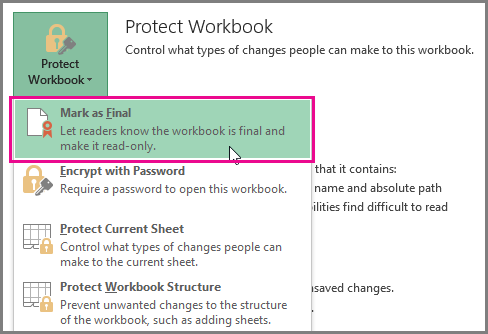
- Go to the File Tab
- Select Protect Document -> Mark document as final
Whenever someone opens a document “marked as final” the typing, editing commands and proofing marks are disabled or turned off, the file becomes read-only, and the Status property of the document is set to Final. To the user it looks like a read-only version of the document.
The Status Bar at the top informs the user that this document is marked as final, and he has to intentionally click the edit button, to be able to make changes.
While this is not a security feature, because technically still everyone with contribute permissions can make changes, it is certainly a way to discourage editing of a file, and a way to encourage your colleagues to think twice about making changes.
Read more at: Microsoft Support: Help prevent changes to a final version of a file