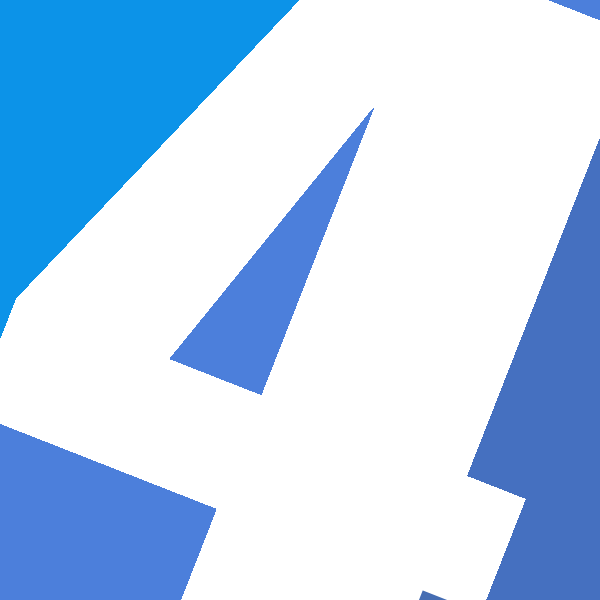Developing and End User Adoption Strategy
1. Gather User Requirements
Do Interviews (individual, groups less than 5 people)
Questions to ask:
– most common task you perform?
– most painful think about current environment/system
– how do you learn?
– perfect world: how would it work?
!Pay attention to patterns!
– Terminology
– Colours
– Eye contact
Define Audience Types
– power users – like to do things, explore
– technophobes – don’t want to use the system
– fearless adventurers – play around randomly
– hit-and-runners – are forced to use it, don’t look around in the system
Create Personas
fictional users based on interviews
give them a name and a story
Define Information Architecture User Experience
CONSISTENCY!
Which navigation objects do you want to use?
2. Make it pretty
early decisions to make:
– themeable?
– which browsers should be supported
– which screen resolution should be supported
– which office version is being used
– what is the user change resistance level
– what type of sites will be used?
– what kind of sites will be created: intranet, extranet, public facing, mysites
each type of site has different needs:
Different Site Templates use different css and classes -> define which templates will be used, to know which css to put effort it
Talk to the right people (usually marketing)
Listen to Users!
Take cues from users and stakeholders when it comes to: colours, layouts, fonts, features
Use corporate colours, it creates trust, which increases user adoption
avoid red and blue touching!
3. how to create design
If you have a strange feeling, don’t do it!
step 1: wireframes, separate functionality from design, good for usability tests
step 2: mockups, focus on colours and images, static pictures, only looking, no clicking
step 3: master pages, location of parts
step 4: css, colours
step 5: design page content, close together belongs together, the higher the mort important, important information without scrolling, fonts for emphasis, use sans-serif fonts they are easier to read
Give users the feeling that they get what they want.
4. Testing
Kinds of tests:
– Eye tracking test
– Click testing
– Usability testing, let users perform use cases
Important wiht testing:
– use users from different persona types
– use a controlled environment, separate room, separate time
– use actual content